SiteLock Website Security
Generate an order
We offer both monthly or yearly subscriptions per Domain with a minimum 12-month subscription.
Retail customers can generate orders via the Servertastic Website here. Once placed you will receive an email containing a link to complete your order.
Resellers can use the Generate an Order option within the dashboard.
Placing the order
Once an order is generated you will then be able to review and complete the order. This can be done in a number of ways, either by clicking the process order on the next page or via the link that will be emailed to you.
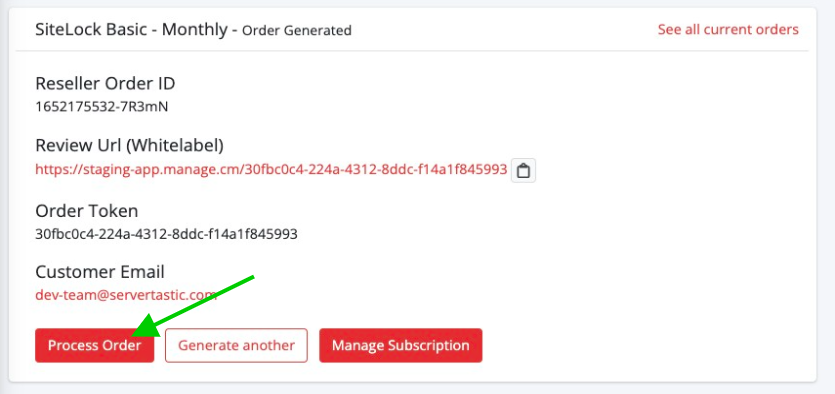
Once you have clicked on the order you have the option to review the order. You will also be able to copy the Whitelabel order link. This link can be shared with a third party or your customer. It does not contain any Servertastic branding. The link can be used at any time to obtain the current order status
Configure your order
Now you are able to add a target domain you would like to attach to your SiteLock account. As some user may want to order more than one SiteLock subscription under the same email address you will need to create Login Username. Once this has been done you will receive an email from SiteLock with further instructions. Note all SiteLock settings and controls are inside your newel created SiteLock account
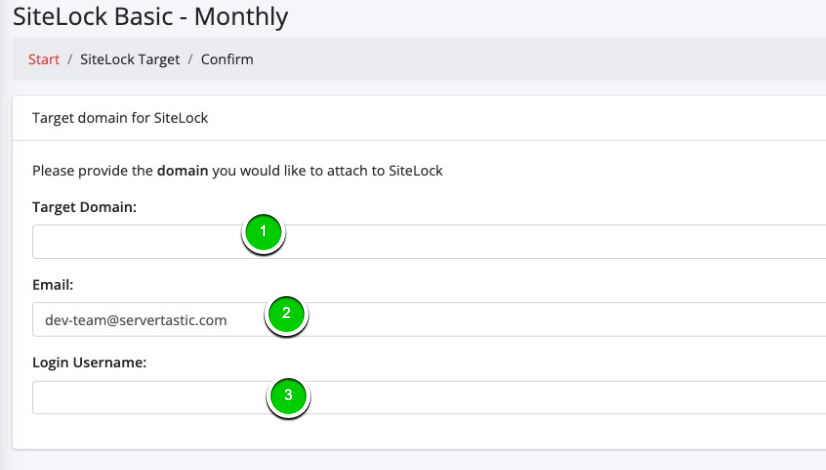
Find SiteLock accounts
Navigate to your Servertastic account and select the Cyber Security tab on the left-hand side. Then select the SiteLock Products button.
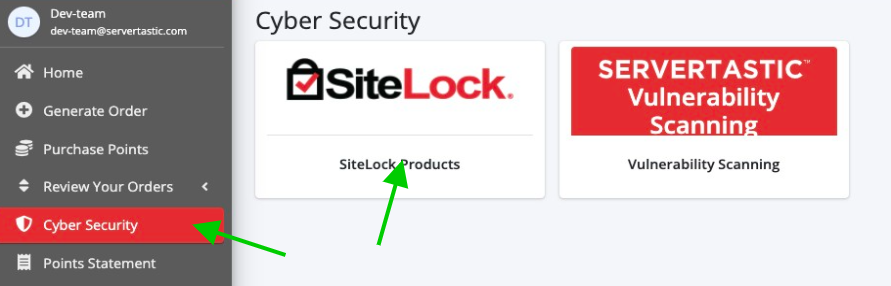
Here you can find all of your SiteLock accounts where you can search via email address and view your active and expired accounts. To access one of your account's information click the red order number.
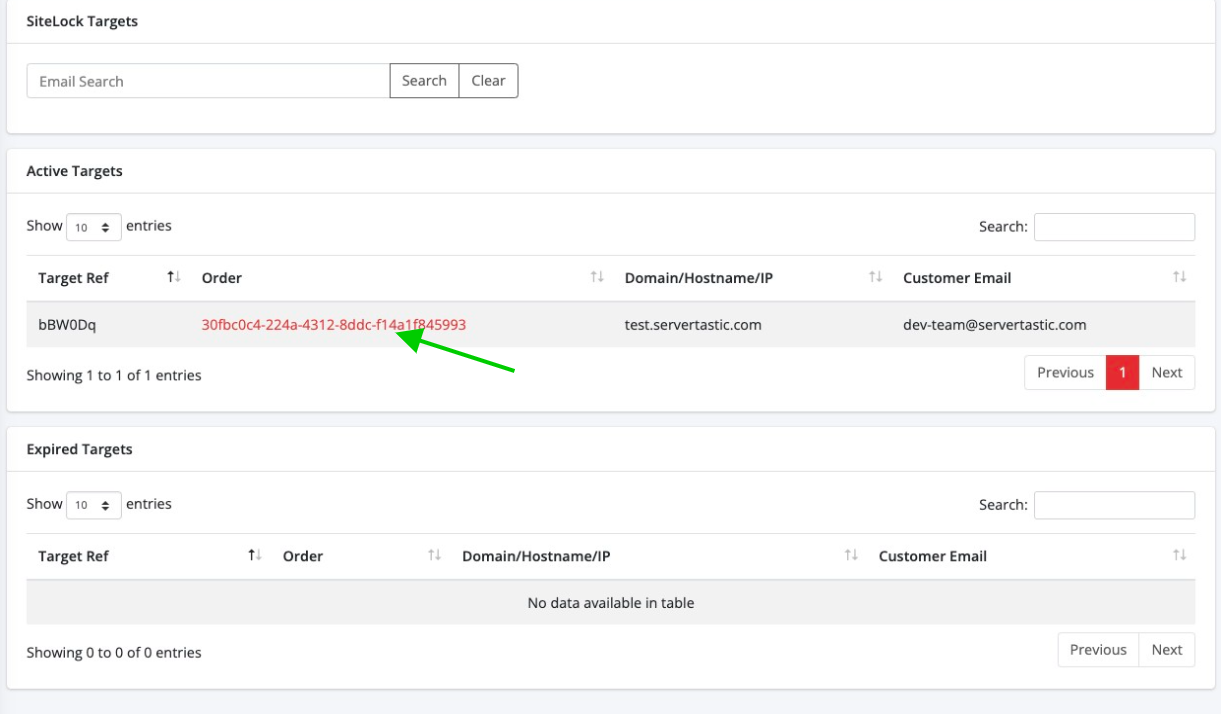
Updated 9 months ago
