Billing
New Billing systemWe are currently implementing a new billing system. The new billing system will merge our offline and online billing process into one system. It will also allow customers to automatically top-up balances and manage subscriptions. Customers utilising offline payment methods and manual order generation have been migrated to the new billing system.
Assistance with billing
Payment Methods
The following payment methods are accepted during the checkout process
- Visa
- Mastercard
- American Express
- PayPal
Viewing Invoices
To review your previous invoices simply login to your account, select the Invoices section and click Open Receipt.
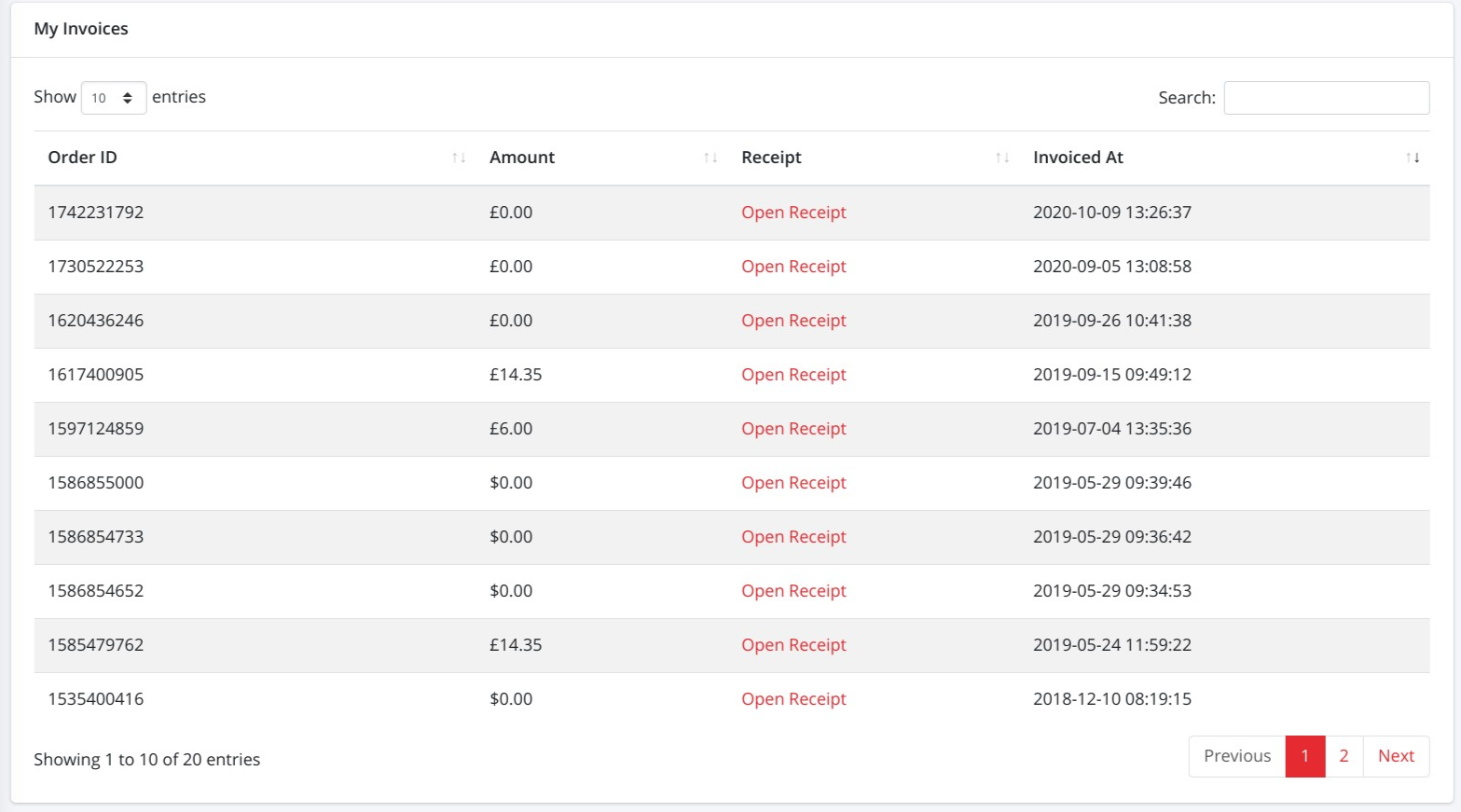
Refunds
Refunds are available on orders not yet complete or completed within the last 30 days. To request a refund visit the specific order management page and cancel the order. Once the order is cancelled there will be the option to Restart or Refund.
Click Refund and a refund request will be placed. Refunds are processed by the end of the next working day.
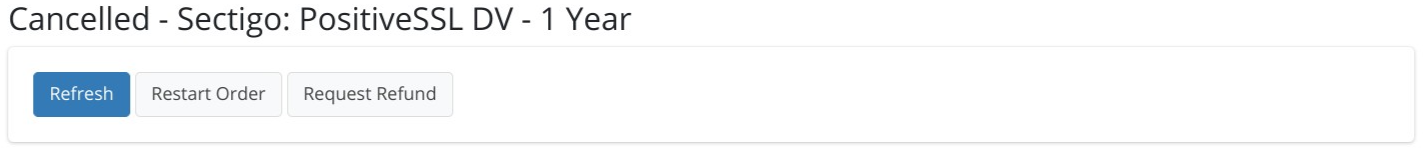
Refunds are not available for orders completed more than 30 days prior. Account points are also non-refundable.
Removing Saved Card Information
1.Login to your account here: https://app.servertastic.com
2.Click Update Billing.
3.Enter the card number as 4929 4929 4929 4929
4.Enter CSC as 123
5.Agree to Terms of Service
6.Click Update My Information
Your existing card details will now be overwritten and you will receive a confirmation email.
Updated 9 months ago
