Cancel HTTPS Order
Steps to cancel your HTTPS order and either start again or request a refund.
It is possible to cancel your HTTPS order under the following circumstances:
- Your order has not yet been issued.
- Your order has been issued within the last 30 days.
Once your order is cancelled you then have two options.
- Restart your order as a completedly new order.
- Request a refund.
Reseller OrdersReseller orders when cancelled are automatically credtied back to your account balance. As such there is no Restart or Refund option available. Instead resellers should simply generate a new order if required.
Cancel Order
To cancel your order you can log in to your account and find the order under Review Your Orders. When you click the order you have the option to [Cancel Order]. If this option is not displayed then the order is not eligible to be cancelled.
Once you have submitted the cancellation request it may take a few minutes for the order to cancellation to be completed.
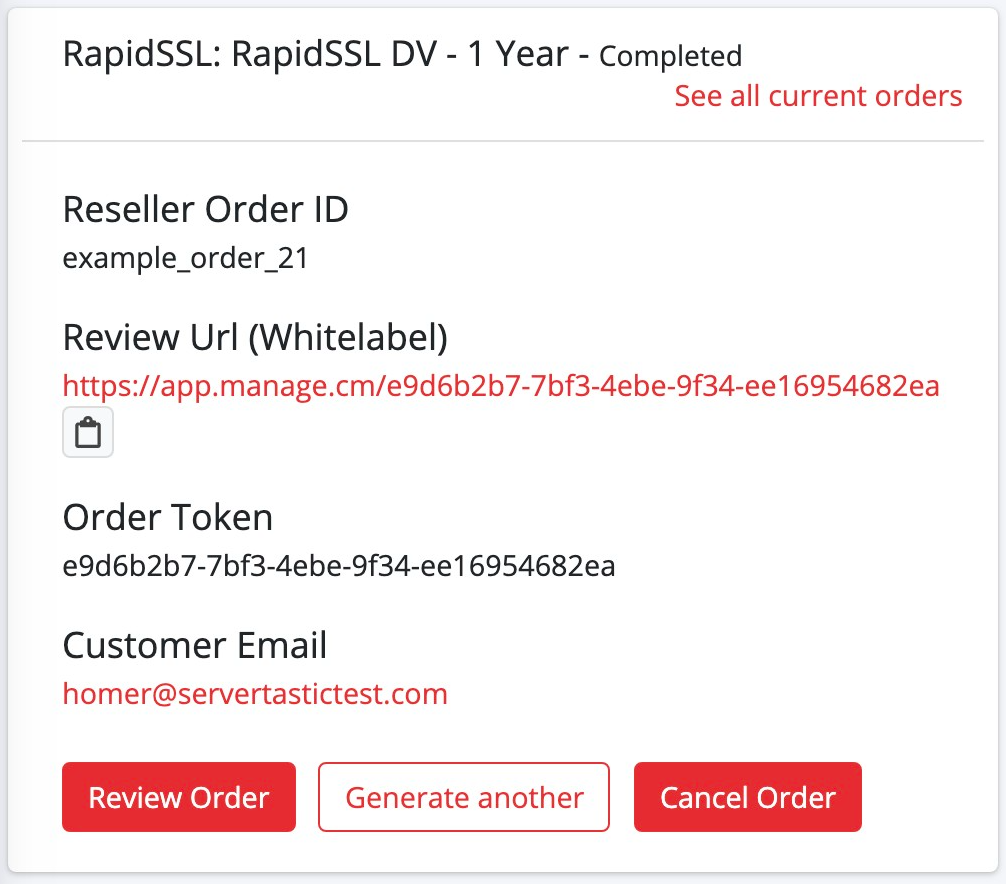
Cancel Order Option
Restart Order
Once the order has the status Cancelled one of the options is to restart your order. You can do this by clicking the order management link and then [Restart Order] button.
When you restart the order a new order link is generated and you can start as a completely new order. This means all of the information from the original order can be replaced.
Request Refund
Once the order has the status Cancelled one of the options is to request a refund of your order. You can do this by clicking the order management link and then [Request Refund] button.
A refund request is then submitted to the billing team. The refund should be processed by the end of the next working day.
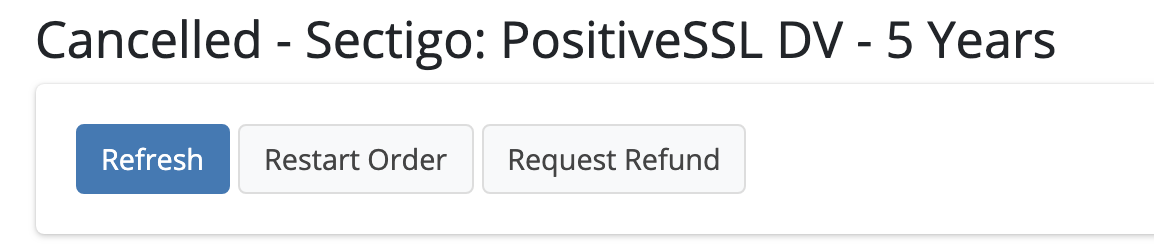
Restart your order or request a refund
Updated 9 months ago
