Manage Site Seal
Depending on the product purchased you may be presented with the option to manage your site seal. You may also have a number of different options available.
You will find these options under the Manage Site Seal button. Not all options are available for all products.
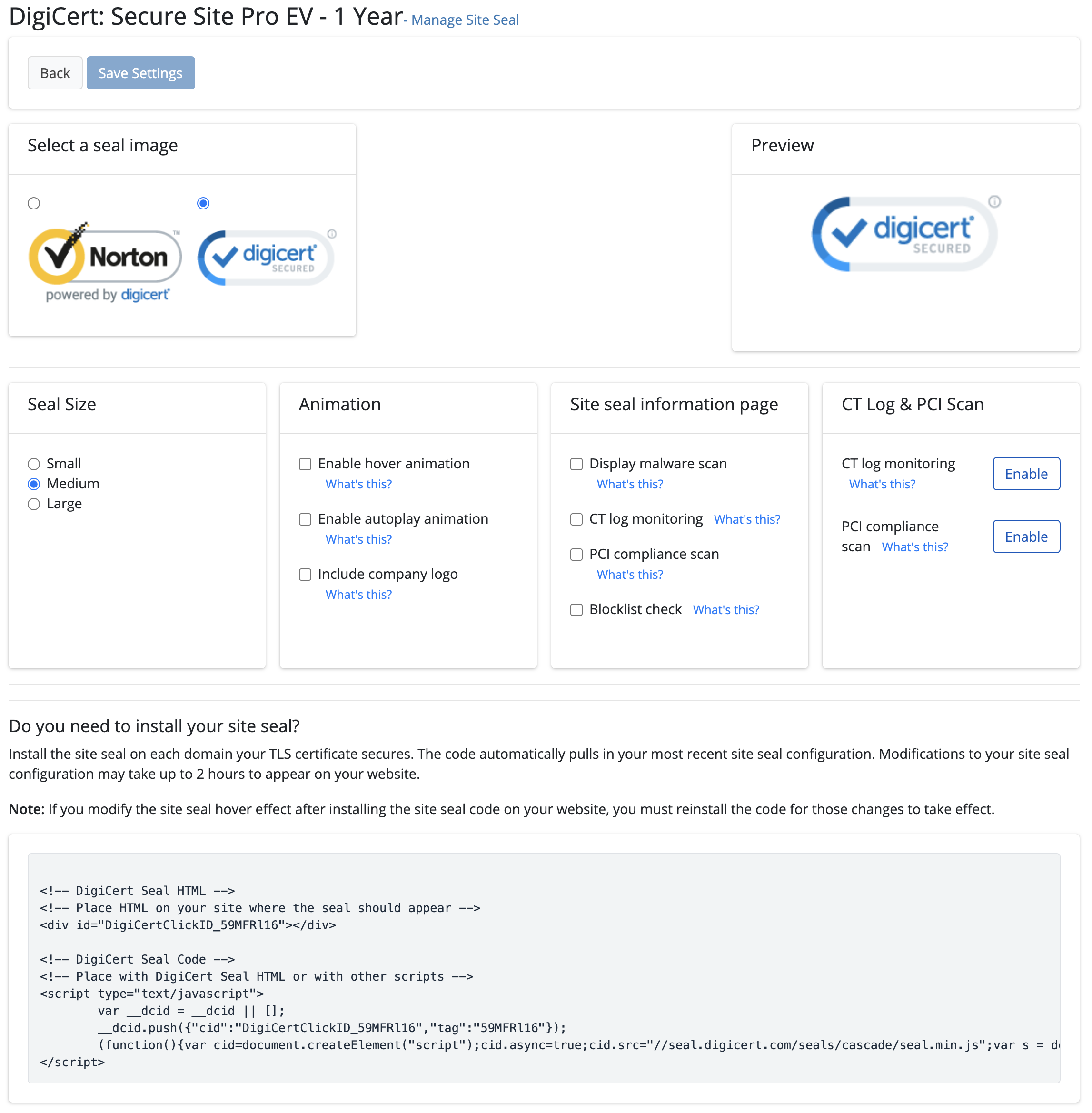
Site Seal Page. Not all products contain these options.
Seal Size
You can change the size of the seal displayed without having to update your site code. It can take up to 2 hours for the changes to appear on your website.
Animation
This is only available when using the DigiCert Site Seal with Secure Site, Secure Site EV, Secure Site Pro and Secure Site Pro EV products.
Enable hover animation
Add a hover-over effect to the site seal. When visitors hover on the seal, it magnifies and displays additional data.
Enable autoplay animation
Animate the site seal. When visitors come to your site, the seal will slowly evolve between the seal and the additional details. Hover animation must be enabled to use this option.
Include company logo
Include your company logo in the site seal hover effect. When visitors hover on the seal, your logo appears with the additional details. DigiCert must first approve your logo before it will appear.
Before uploading your logo, make sure it meets these requirements:
- File format must be SVG Tiny Portable/Secure file. Learn how to render this file type.
- The image should have a square aspect ratio (1:1).
- Center the image. This way, it optimally displays in a circle, a square, or a rounded square.
- Use non-transparent backgrounds.
Site seal information page
Some of these options are only available with Secure Site, Secure Site EV, Secure Site Pro and Secure Site Pro EV products.
Display malware scan
Add the date of the most recently completed malware scan. Site visitors can see that you monitor your website for viruses and malware. Malware notifications are sent via email to the order contacts.
CT log monitoring
Add the date you enabled CT log monitoring for your website's domain. Site visitors can see you monitor the transparency logs allowing you to act quickly if a bad actor issues a fraudulent certificate for your domain.
PCI compliance scan
Add the date of the most recently completed PCI compliance scan. Site visitors can see that you monitor your website to ensure it is compliant with PCI DDS Standards.
Blocklist check
Add a blocklist check. Site visitors can see your business is clear from government and country-specific blocklists.
CT Log & PCI Scan
Some of these options are only available with Secure Site EV, Secure Site Pro and Secure Site Pro EV products.
CT log monitoring
Enable CT log monitoring for your domain. CT log observations will be sent via email to the order contacts.
PCI Compliance
Enable the PCI vulnerability scanning for your domain. Reports will be sent via email to the order contacts.
By enrolling for the vulnerability assessment service, you acknowledge and agree that:
- Only a portion of your publicly-accessible web pages will be scanned.
- Scan results will not identify every vulnerability on your website.
- There are risks inherent to having your web pages scanned, and you have chosen to accept such risks.
- You have the authority over the website and the authority to give consent to proceed with the scans.
- By agreeing, you confirm that you have carefully read, understood, and accept these terms. You also consent to DigiCert transferring your enrollment information to third parties.
Updated 9 months ago
