Generate Vulnerability Scan Order
Generate an order
We offer both monthly or yearly subscriptions per target. A target can be defined as one of the following - A website, hostname, IP address.
You can generate a free order for your customer allowing them to perform one single scan.
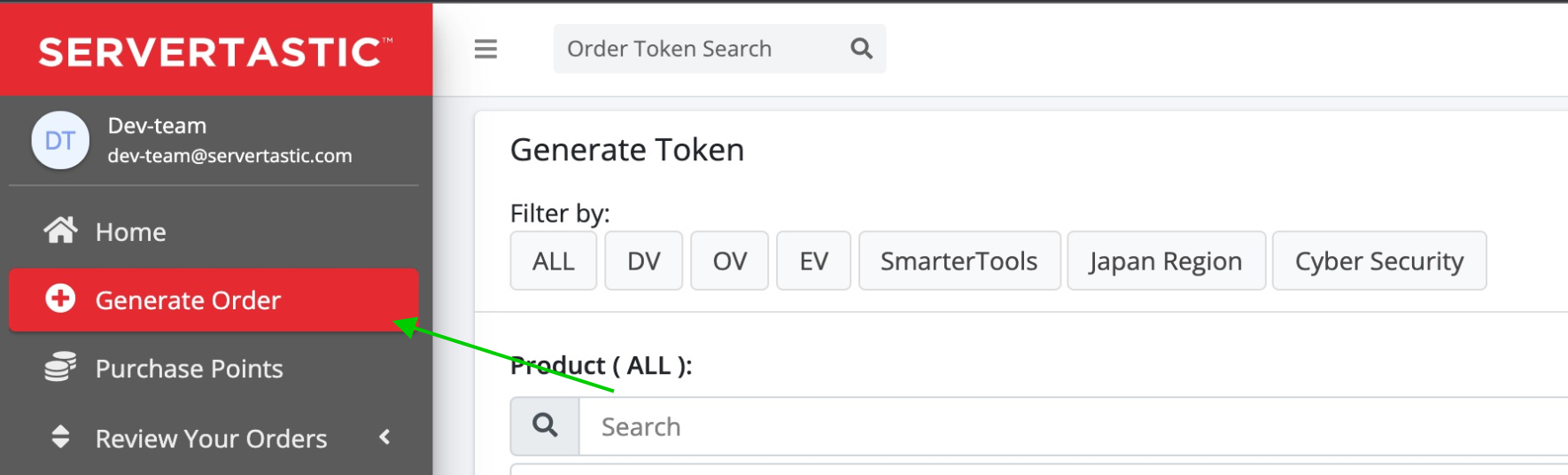
Generate order view
Go to your Servertastic Dashboard and click the Generate order tab on the left hand side, just like any other order.
- Once you have done this select the Cyber Security filter
- Select the yearly or monthly scan product
- Add your unique reference or use the generated one
- Click Generate Token
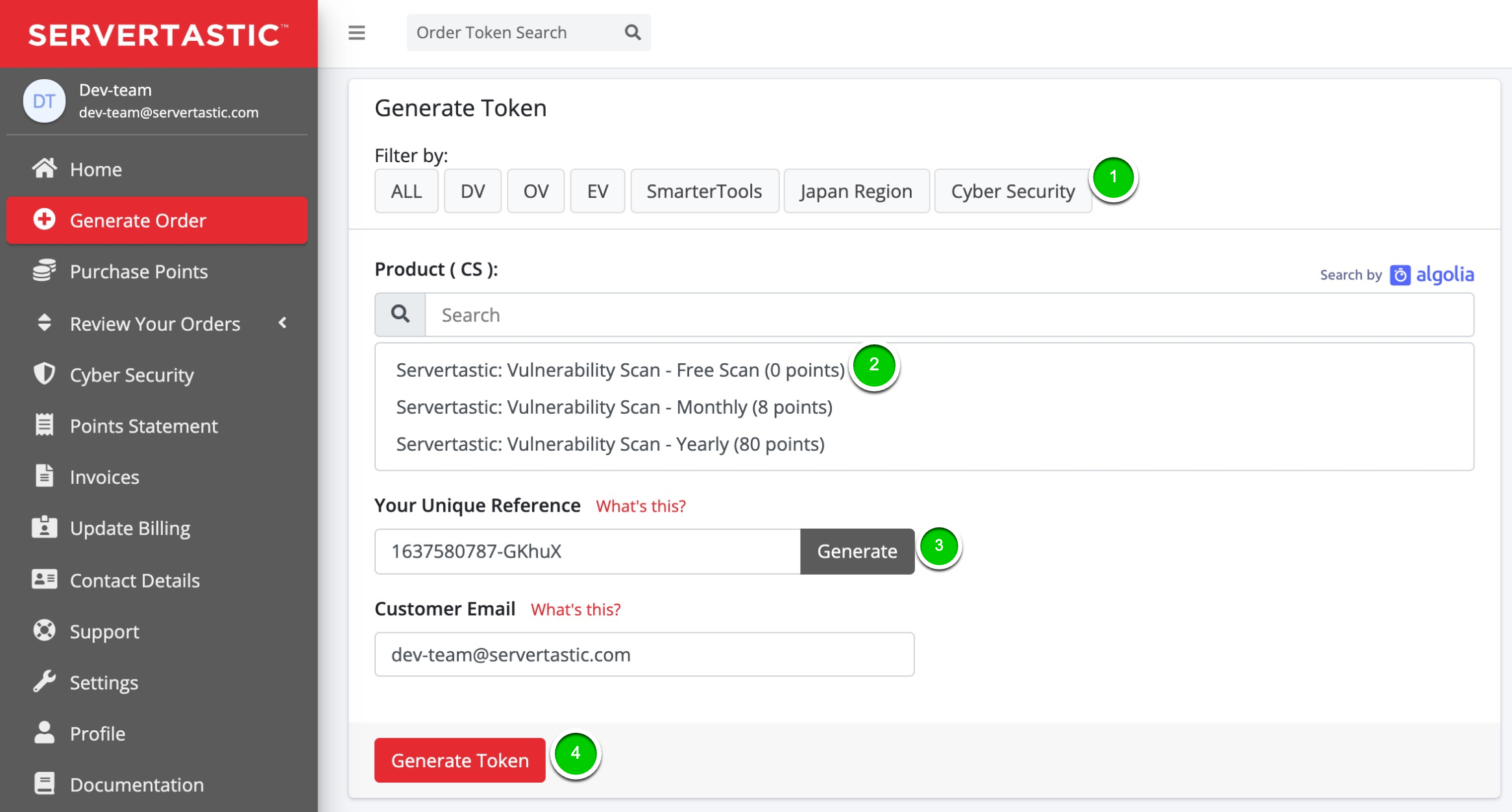
Placing the order
Once this is completed you will then be able to review and complete the order. This can be done in a number of ways, either by clicking the review order on the next page or via the link that will be emailed to you.
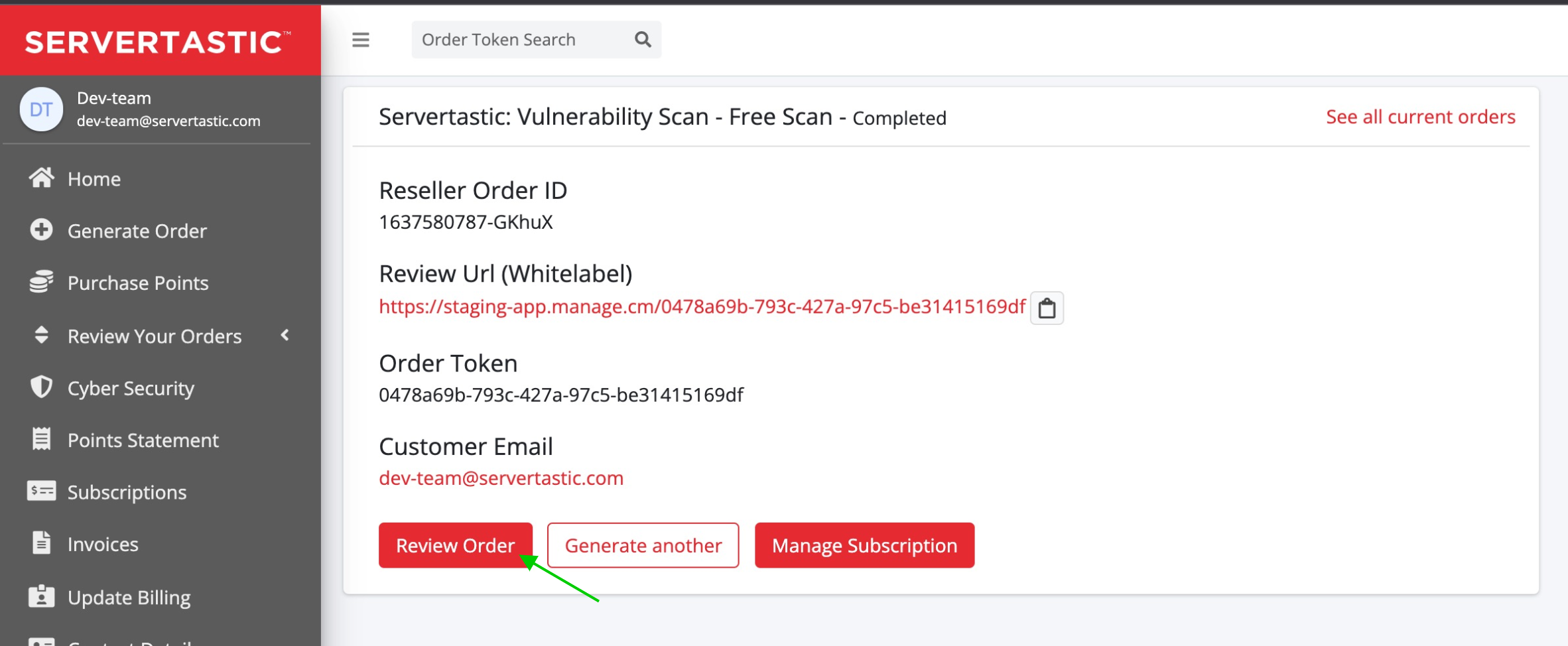
The other way to review and complete the order is from within the Servertastic dashboard by selecting the Cyber Security tab on the left-hand side.
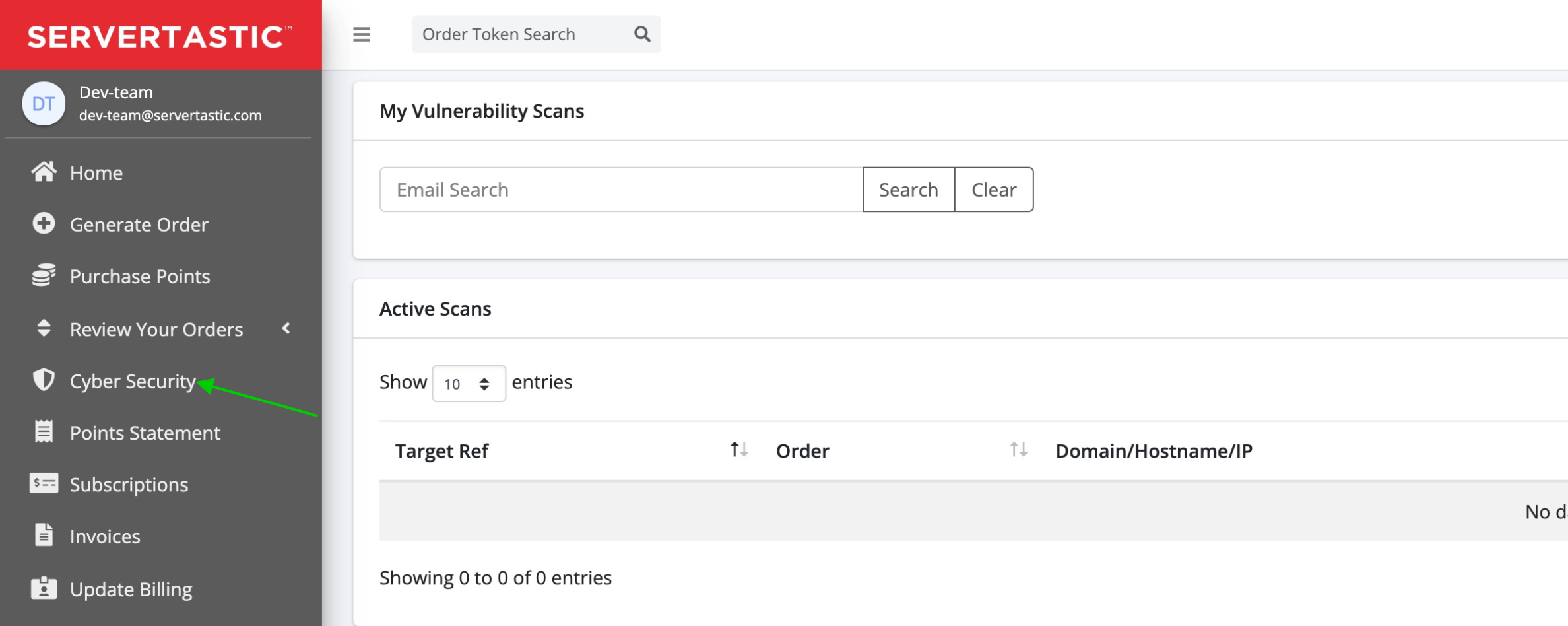
Then scroll down to the section titled Unfilled Scans and click the order link and this will take you to the order page.
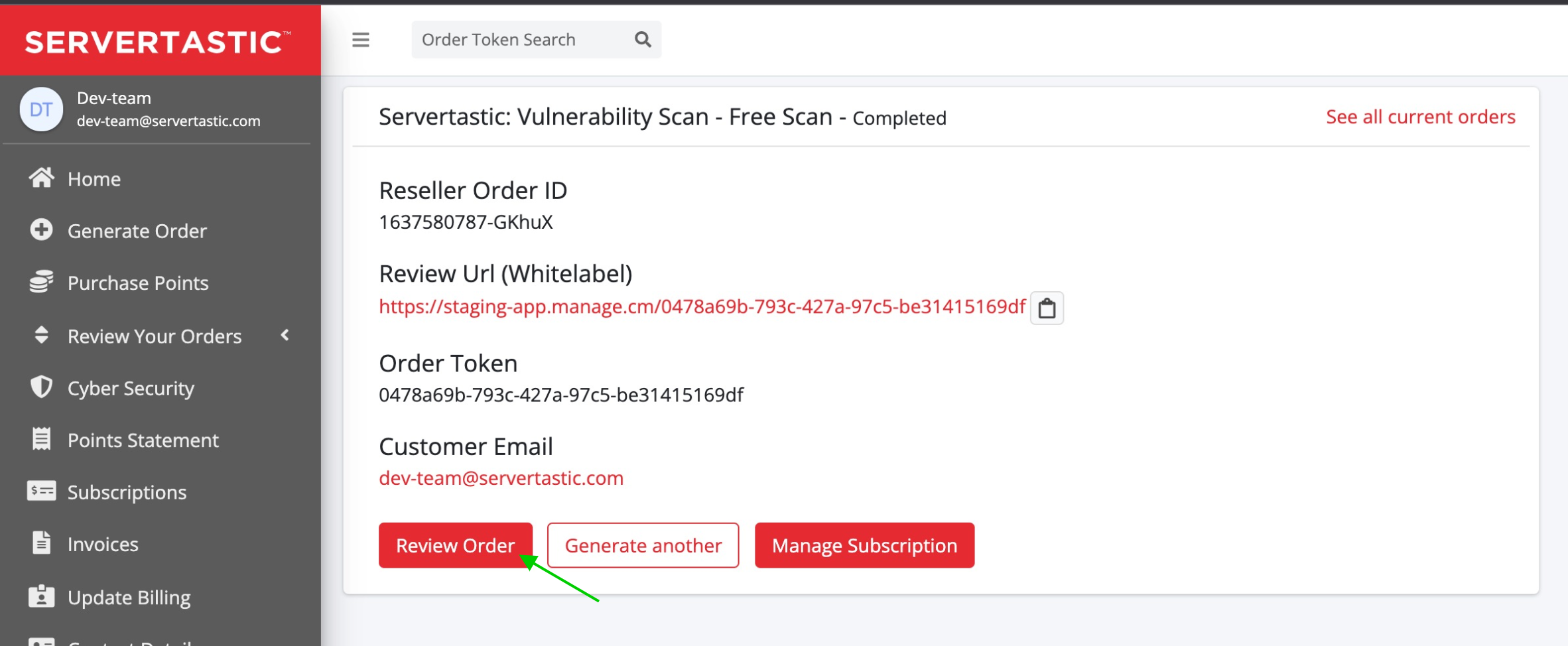
Once you have clicked on the order you have the option to review the order. You will also be able to copy the Whitelabel order link. This link can be shared with a third party or your customer. It does not contain any Servertastic branding. The link can be used at any time to obtain the current order status
Add your target
Now you are able to add a target for all your targets by selecting the Set new target a popup will appear where you can then add the target you require.

The scan
The scan will now be added to a scan queue and will scan automatically once the scan is complete you will be notified via email.
Updated 9 months ago
