Reseller sign-up process
How to enable the reseller functions on your account.
You must have an existing account with Servertastic to enable the reseller account options.
To obtain discounted pricing you must enable the reseller option in your account. To do this select Enable Reseller from the left hand menu and then accept the terms and conditions.
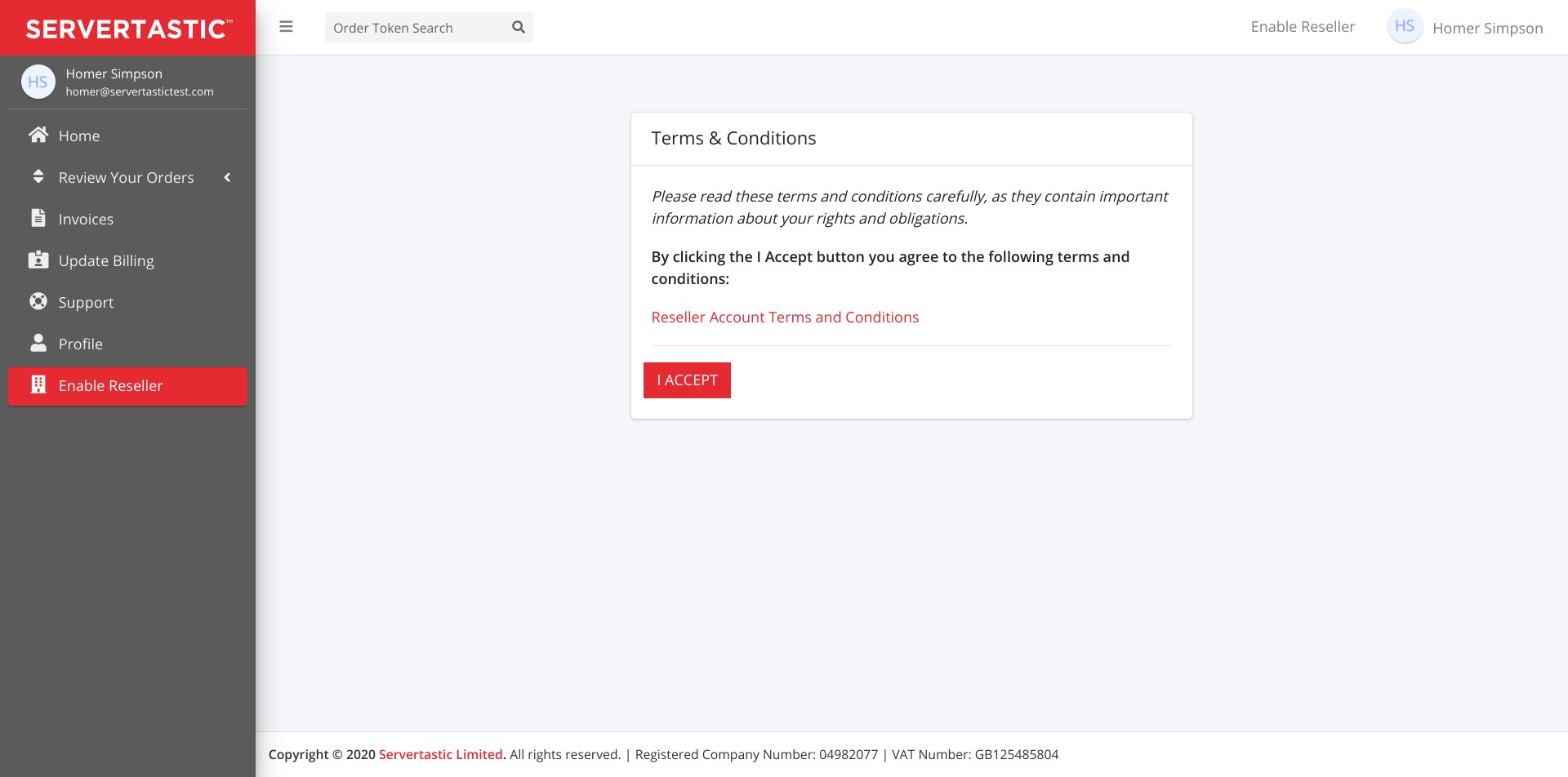
Enable Reseller Option
You must have verified your email address before you can Enable the Reseller options. Once you have enabled the reseller account the options within your account will increase.

Reseller Dashboard
Updated 9 months ago
