Obtain Site Seal
Many of the HTTPS products include a site seal or trust logo. The process to obtain the seal depends on the type of certificate purchased.
Geotrust, Thawte, DigiCert Site Seals
To obtain your site seal for Geotrust, Thawte and DigiCert products you can visit the order manage page and click the [Obtain Site Seal] button at the top of the page. This will then either display the HTML code for the site seal. You can also obtain the site seal code via the API.
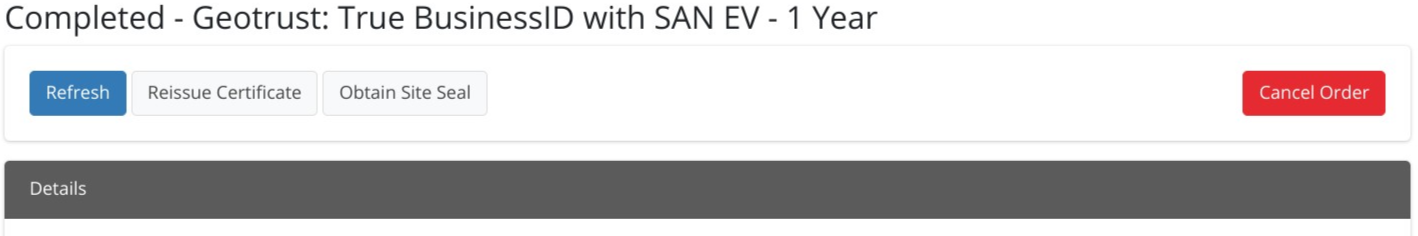
RapidSSL Site Seal

- Right click the site seal above.
- Choose Save Picture As.
- Insert the image on secured pages of your web site.
Sectigo Trust Logo
Use the code generator at the link below to obtain your Sectigo Site Seal
https://sectigo.com/trust-seal
PositiveSSL Trust Logo
Use the code generator at the link below to obtain your PositiveSSL Site Seal
https://www.positivessl.com/the-positivessl-trustlogo
PositiveSSL Multi-DomainThe PositiveSSL Multi-Domain certificate does not include the trust logo. It is included in the PositiveSSL EV Multi-Domain
Updated 9 months ago
