Account Management
Managing your Servertastic account.
Checkout Sign-up
When you make a purchase with Servertastic you are given the option to sign-in to an existing account or create a new account.
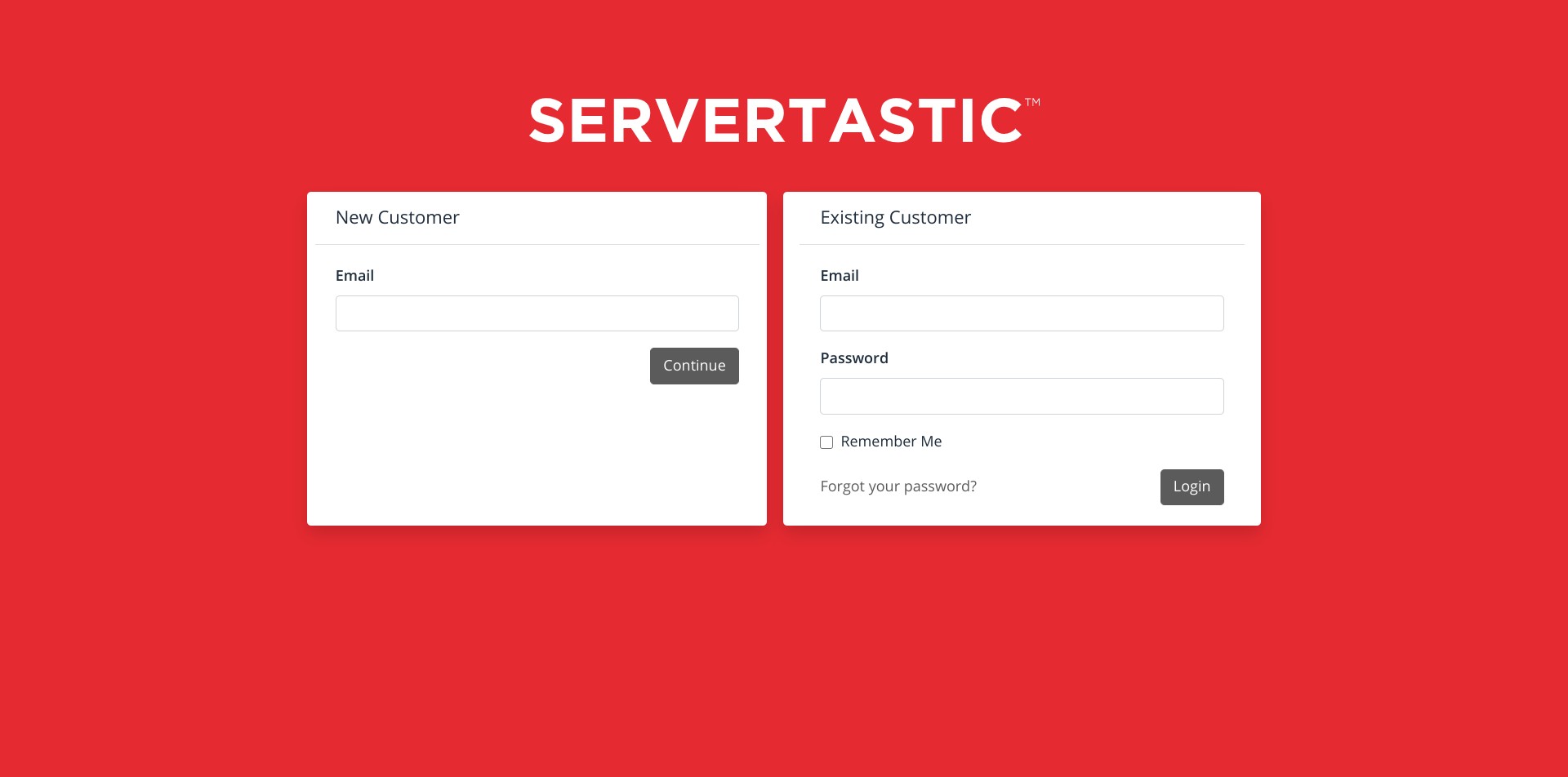
Sign-up Process
You can also create an account without making a purchase by proceeding directly to the sign-up page.
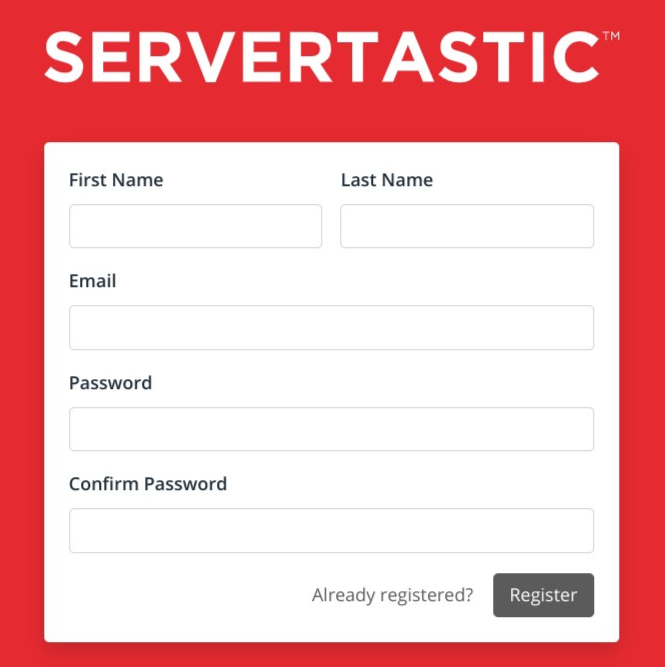
Register Page
Verify your email address
When your account is created you will need to verify your email address by clicking the link in the email sent to you. If you have not done this you will receive a notice in your account. Certain features may be disabled until you verify your account. You can resend the verification email from the message within your account.
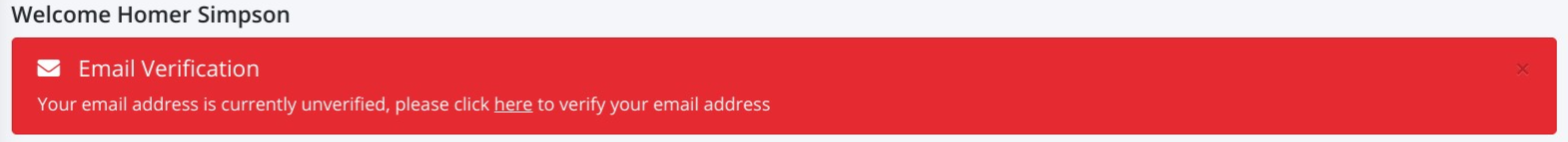
Email Verification
Logging in to your account
You can log in to your account to manage your orders, view your invoices and update your details.
You can log in to you account at app.servertastic.com
Enable Two Factor Authentication
Servertastic accounts support two factor authentication for additional security. You can enable this from within the Profile section of your account.
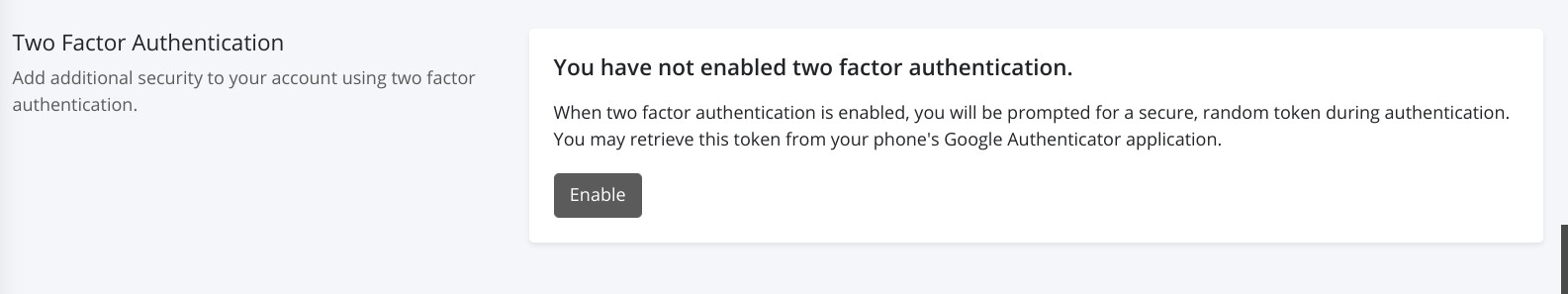
Click Enable to turn on two factor authentication
Once you click Enable you will be asked to enter your password. You will then be presented with a QR code to generate your two factor secret. You can use any authenticator app such as Google Authenticator or 1Password. You will also be presented with a set of back-up codes you can save in case you have an issue with your authenticator app.
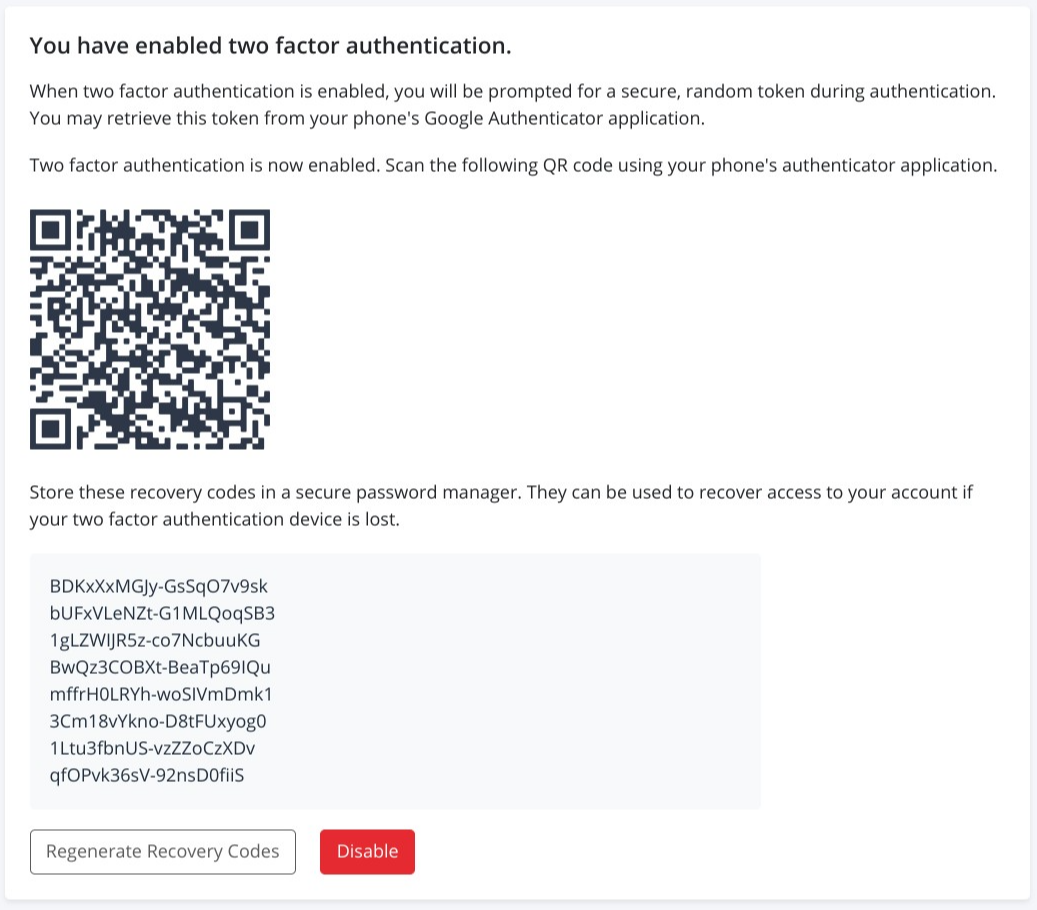
Changing Email Address
You can update your email address via the billing portal. Once logged in click on the Account Information link and update your email address.
Log Out
To log out simply click on your name in the top right off the application and then Sign Out.
Privacy
All customer accounts are managed under our privacy policy
Deleting Accounts
We need to maintain account with transactions for accounting purposes for at least 6 years.
We automatically purge expired orders from our system 6 years after they have expired. Accounts without any orders are purged if they have been inactive for 1 year.
This means your account will automatically be purged after 7 years of the last ever transaction.
If your account does not have any transactions at all then it can be deleted by the support team.
If your account does have transactions then it can be disabled. The account will not be purged from our system until 7 years after the last transaction on the account.
Updated 9 months ago
