Managing SmarterTools Subscription
Servertastic is providing customers the ability to maintain their SmarterTools License either via manual renewal each year or via an auto-renewal option so that your license key never expires.
Maintaining up to date maintenance and support means you will always have access to the latest version and unlimited support from SmarterTools.
Customers who chose the auto-renewal option will receive a discount on their regular renewals.
Renewal Reminders when auto-renewal disabled
When auto-renewal is disabled we will send you an email reminder with a link to allow you to extend your license. Clicking this link will allow you to view the pricing to extend and confirm. If you do not extend your license then the maintenance and support along with any add-ons will cease.
Your license will continue to function but you will be unable to update to the latest version or utilie any of the paid for add-ons. You will be charged a re-instatement fee if you then wish to re-instate your maintenance and support plan.
You can check if your license is set to auto-renew via the billing portal.
Billing Portal
License Key InformationIf your license key does not show in our billing system you must first complete the SmarterTools Request form so it can be added.
The billing portal is avaialble at www.servertastic.com/billing
When you first login to the portal you will see a list of subscriptions. Click the relevant Subscription for more options. If your subscription states "Billed every year" then it is set for auto-renewal.
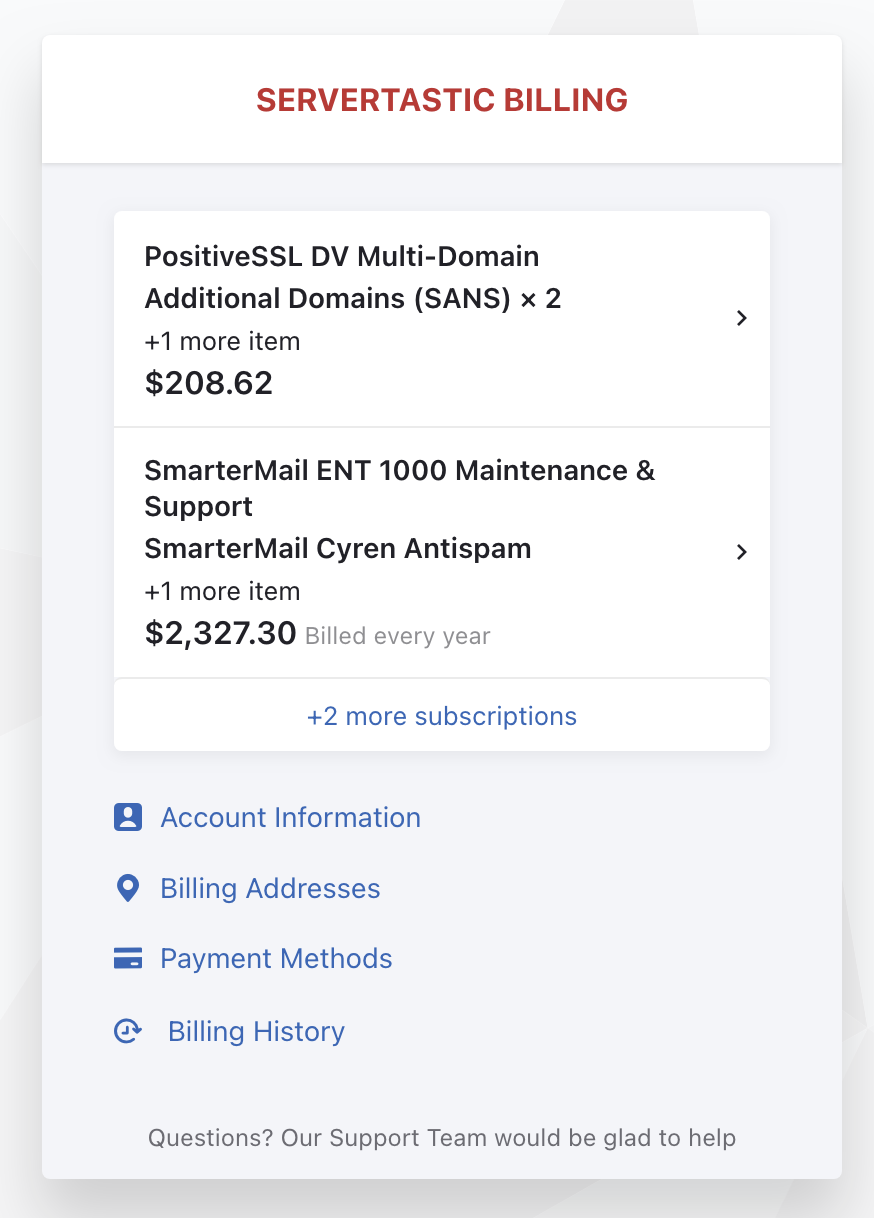
Adding Addons
You may want to add additional addons to your license subscription. To do so simply select the relevant subscription from above. Then if you have addons available for your license the [Add Addons] button will be present. Click this and select the addons you wish to add. Once added you will be shown the prorata cost for the addons. Once payment is made the license key will be updated by the end of the next working day.
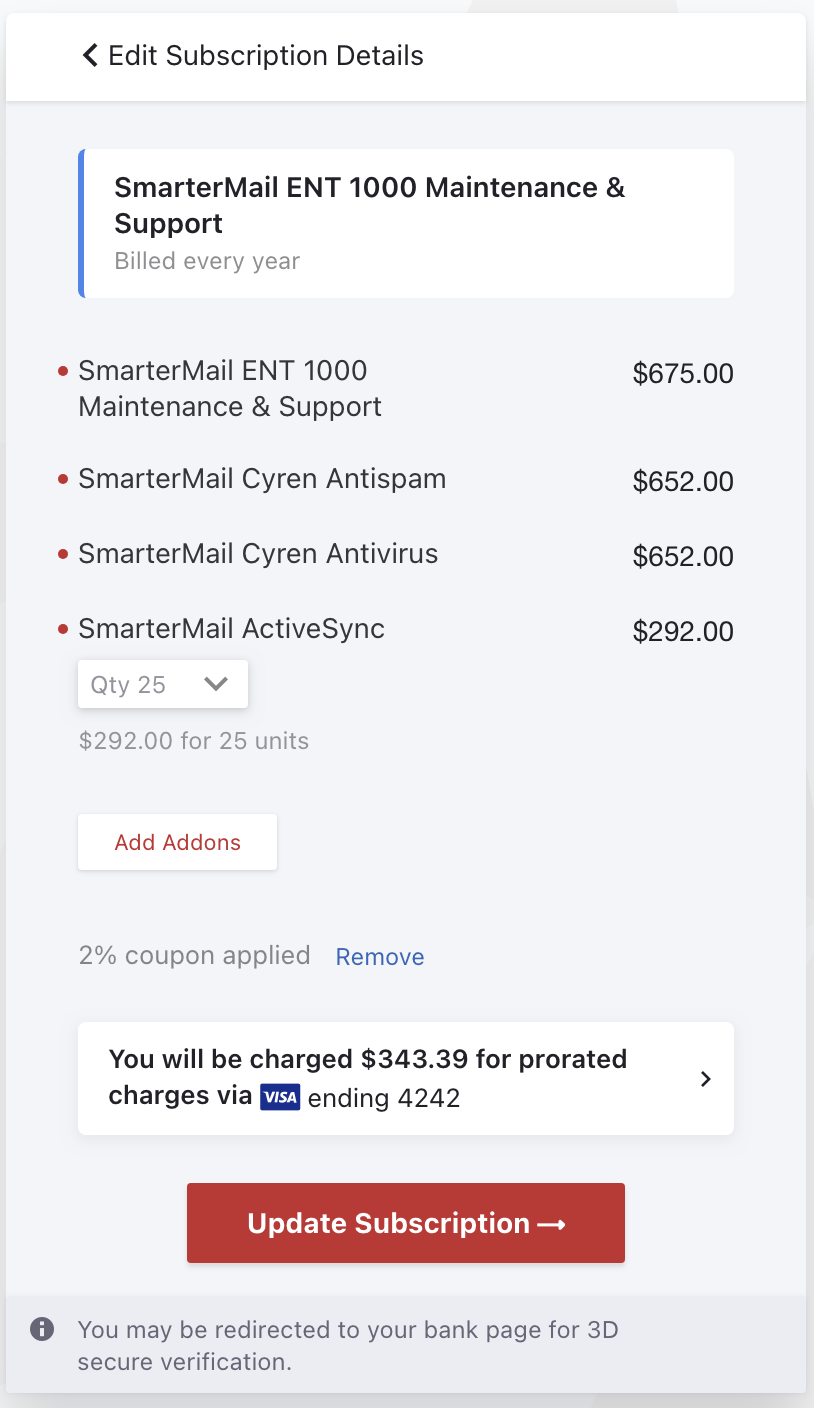
Upgrading License
At this time it is not possible to upgrade your license key through our billing portal. Instead please complete the SmarterTools Request form and we will generate a quote for you.
Cancel Auto Renewal
You can cancel your auto-renewal at anytime up to 15 days before expiry.
Simply login to our billing portal, select the appropriate subscription and click Cancel Subscription at the bottom. This will mean that your license key will not be auto-renewed by Servertastic.
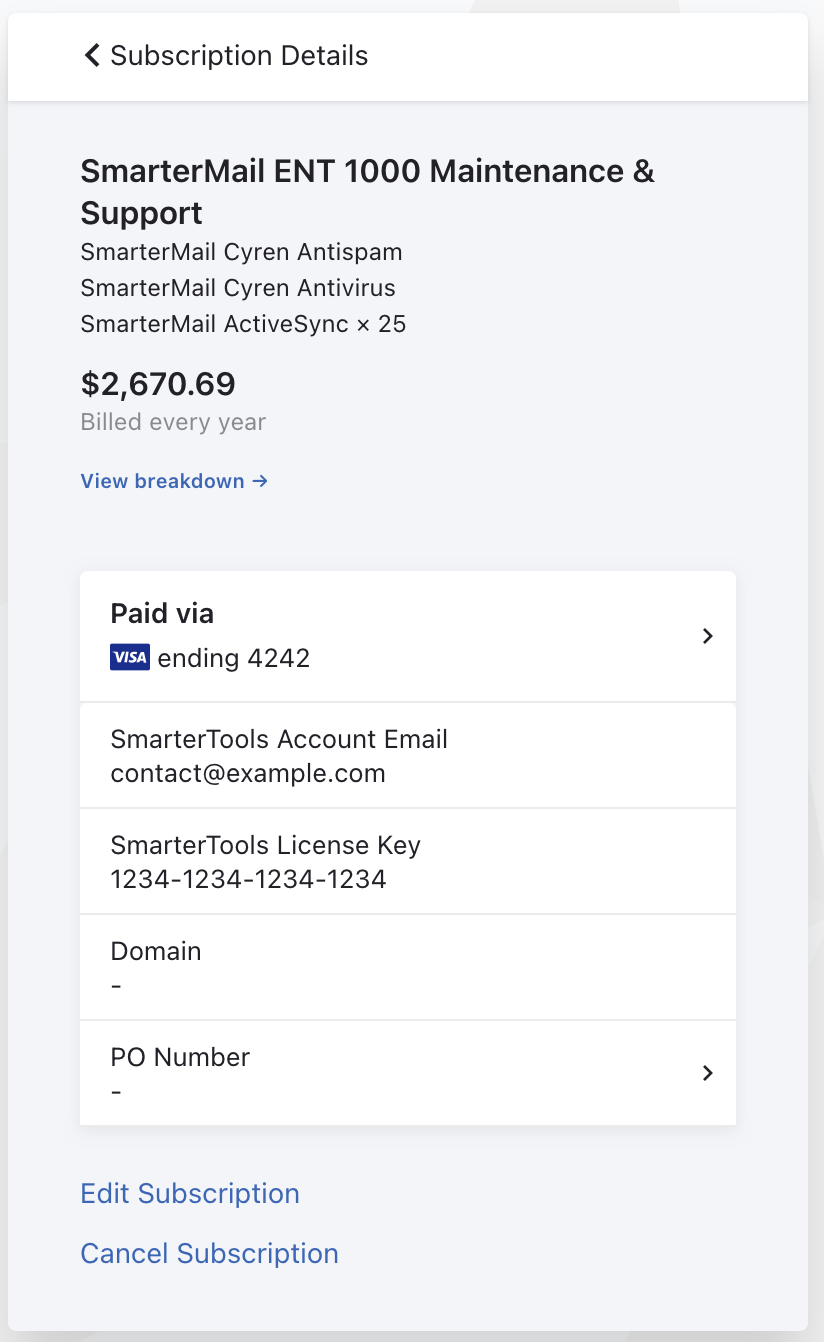
Updated 9 months ago
