Generating an Order
How to generate an order as a reseller.
This article applies to Resellers onlyThese instructions apply to generating an order from within a reseller account. If you do not have a reseller account you can simply purchase the certificate you require from our website and the order will be generated for you.
Before you can generate an order you must ensure you have the reseller options enabled for your account and you have enough points to be able to generate the order.
Generating an order creates a token that is then used to complete the order.
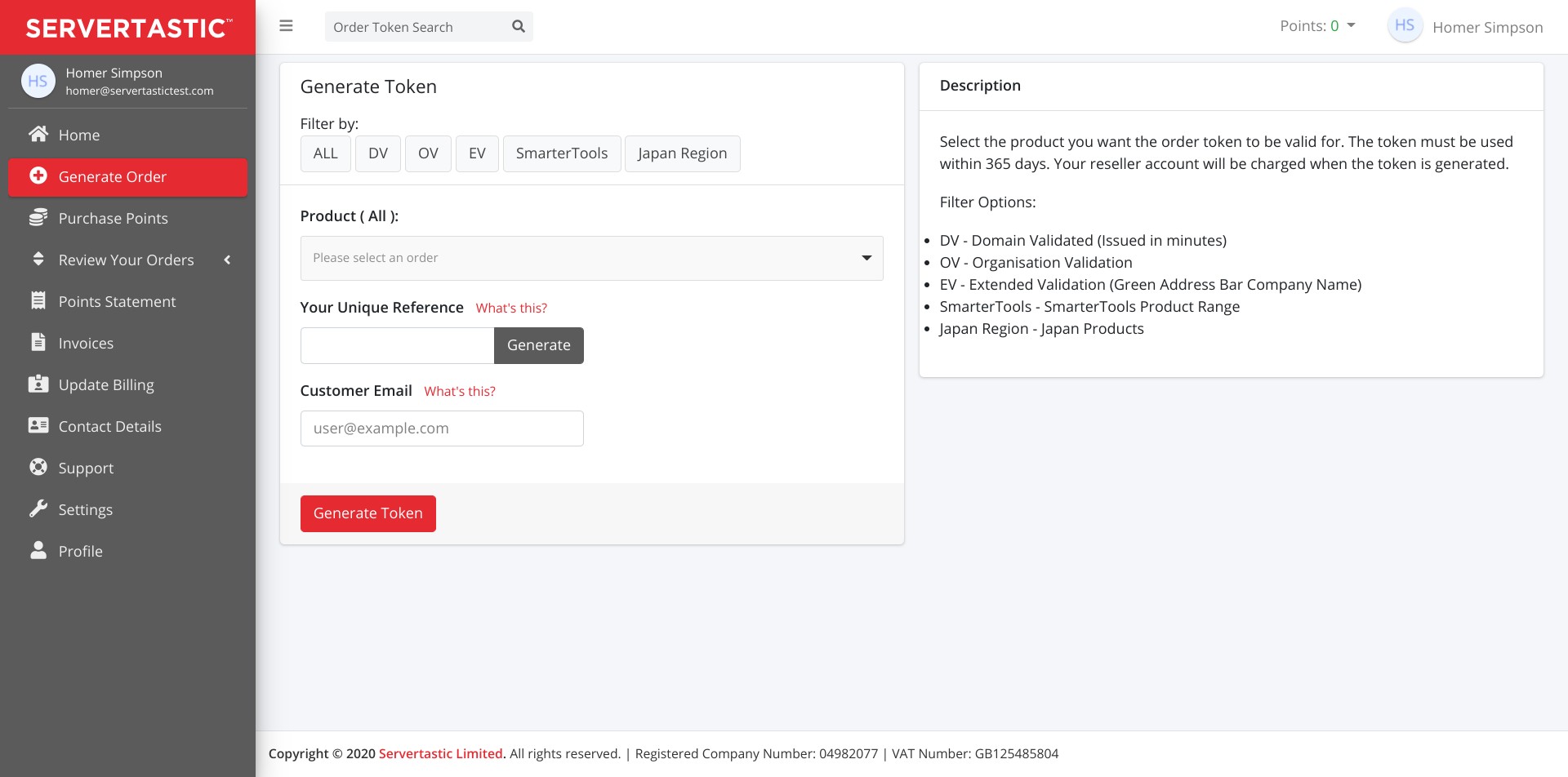
Generate Order Screen
Product
Click the Generate Order link in the side menu of the application. You then have the ability to select the required product from the dropdown menu. To assist in finding a product you can search for an entry within the box.
Your Unique Reference
Your Unique Reference is a reference you can use to be able to distinguish the order from others. It is simply used to help track orders for multiple customers. You can enter your own reference or you can click Generate. This is a required field.
Customer Email
This is field is for an email address that the order is assigned to. We do not send any emails to this address. It can simply be used by yourself to identity the customer contact that is associated with the order.
Multi-Domain Orders
Some HTTPS products support multiple domains. If you select a Multi-Domain certificate you will have the option to supply a SAN Count and depending on the product a Wildcard SAN count.
Once generated the order can not be processed with more SANs than specified here. Each SAN carries an additional cost.
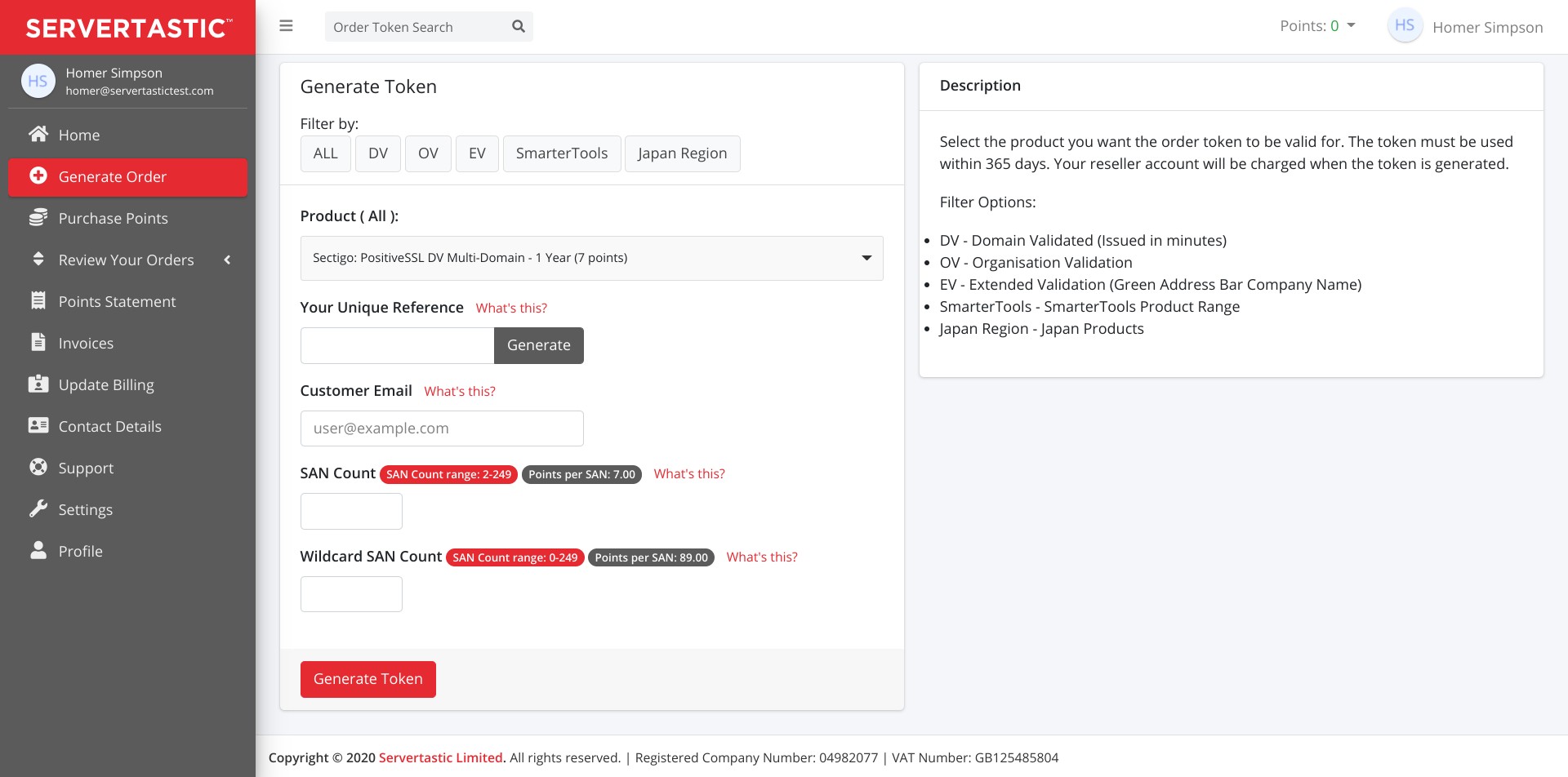
Multi-Domain Options
Server Count
The Secure Site, Secure Site PRo, Secure Site EV and Secure Site Pro EV products require server licencing. You should enter the number of servers that you plan to install the certificate on. There is an additional cost per server.
If the Server Count field is not shown then the certificate includes unlimited server licences at no additional cost.
Orders Can ExpireOrders that have been generated are valid for 365 days. If you do not use the generated order within 365 days the order will expire and no refunds or credits will be available.
Updated 9 months ago
Once the order has been generated you can then share the link with your customer or proceed to complete the order yourself.
